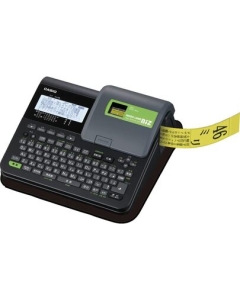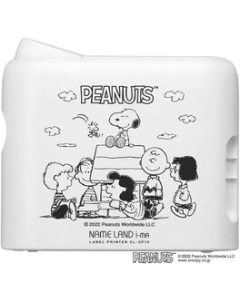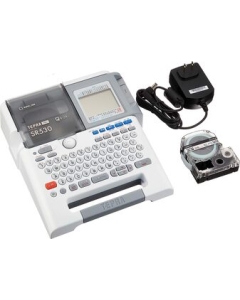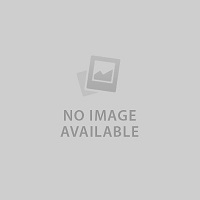Be the first to review this product
MAX LP-100RS Label Writer Japanese Version
This is a Japanese product, we only sell products from Japan.
| Japanese Name | MAX ラベルプリンタ LP-100RS |
|---|---|
| JAN Code | 4902870698515 |
| Color | White |
| Release Date | Nov 1, 2006 |
| Functions | Barcode Printing, Auto Cut, Computer Connection |
|---|
| Dimensions | 0.1 x 0.1 x 0.1 cm |
|---|
Shopping guide for Japanese label writer printers
1. Introduction
Japanese label writer printers are known for their high quality, efficiency, and compact designs. This guide will help you navigate the key factors to consider when purchasing one for your home or office use.
Japanese label writer printers have a variety of practical uses in both personal and professional settings. Here are some key utilities:
- Labeling storage boxes, folders, and containers
- Marking personal belongings
- Creating labels for homemade products or preserves
- Labeling files and folders
- Creating name tags for employees or visitors
- Printing address labels for mail and packages
- Product labeling and pricing
- Inventory management
- Shipping and mailing labels
- Labeling classroom materials and equipment
- Creating name tags for students
- Organizing library books and resources
- Patient identification labels
- Medication labeling
- Lab sample identification
- Price tags and barcodes
- Shelf labels
- Promotional signage
- Name badges for conferences or meetings
- Labeling event materials and equipment
- Creating directional signage
- Customizing gifts
- Labeling handmade items
- Creating scrapbook elements
- Date labels for food storage
- Ingredient lists for prepared foods
- Allergy warning labels
- Tagging company equipment
- Creating QR codes for easy tracking
- Labeling cables and IT equipment
The utility of Japanese label writer printers lies in their ability to create clear, professional-looking labels quickly and easily. They often support multiple languages, including Japanese characters, making them particularly useful in bilingual or multilingual environments. Their compact size and ease of use make them convenient for a wide range of labeling tasks across various industries and personal applications.
2. Key Factors to Consider
a) Printing Technology:
- Thermal: Most common, doesn't require ink but may fade over time
- Thermal transfer: More durable prints, requires ribbons
- Inkjet: For color labels, higher ongoing costs
b) Label Size and Compatibility:
- Check the range of label sizes supported
- Ensure compatibility with your preferred label types
c) Print Resolution:
- Standard: 203 dpi (dots per inch)
- High-quality: 300 dpi or higher
d) Print Speed:
- Typically measured in labels per minute (LPM)
- Range from 20 LPM to 70+ LPM
e) Connectivity:
- USB
- Wi-Fi
- Bluetooth
- Mobile app support
f) Software Compatibility:
- Windows/Mac compatibility
- Integration with specific software (e.g., inventory management)
g) Durability and Build Quality:
- Plastic vs. metal construction
- Expected lifespan
h) Portability:
- Desktop models
- Handheld options for mobility
3. Important Features
a) Auto-cutter: For easy label separation
b) Label design software: Built-in templates and customization options
c) Barcode printing capability
d) Multiple language support
e) Battery operation (for portable models)
f) Continuous label printing support
g) Label rewinding function
h) LCD display for easy operation
4. Price Ranges
a) Entry-level: ¥5,000 - ¥15,000
- Basic functionality
- Suitable for home use or small offices
b) Mid-range: ¥15,000 - ¥40,000
- Enhanced features and durability
- Ideal for small to medium businesses
c) High-end: ¥40,000 - ¥100,000
- Professional-grade features
- High-volume printing capabilities
- Suitable for large businesses or industrial use
5. Top Brands and Models
a) Brother
- P-Touch Cube Series (portable)
- QL-800 Series (desktop)
b) Epson
- LW-600P (portable)
- LW-700 (desktop)
c) Casio
- MEP-U10 (portable)
- KL-820 (desktop)
d) King Jim
- TepraPRO SR5900P (desktop)
- Tepra Lite LR30 (portable)
e) Dymo (less common in Japan, but available)
- LabelManager 420P (portable)
- LabelWriter 450 Turbo (desktop)
6. How to Choose
a) Assess your needs:
- Frequency of use
- Types of labels required
- Portability requirements
b) Consider your budget and long-term costs (labels, ribbons, etc.)
c) Read product description and specs
d) Check warranty and customer support options
e) Consider future-proofing (e.g., software updates, connectivity options)
7. Conclusion
Selecting the right Japanese label writer printer depends on your specific needs and budget. Consider the factors outlined in this guide to make an informed decision. Remember to balance initial costs with long-term expenses and functionality to find the best value for your requirements.